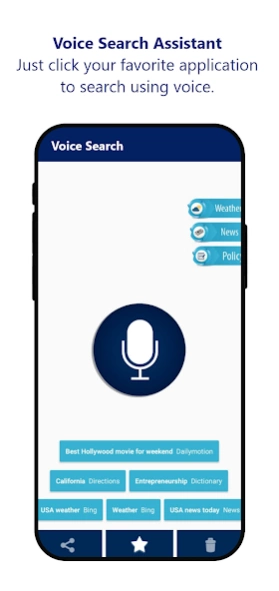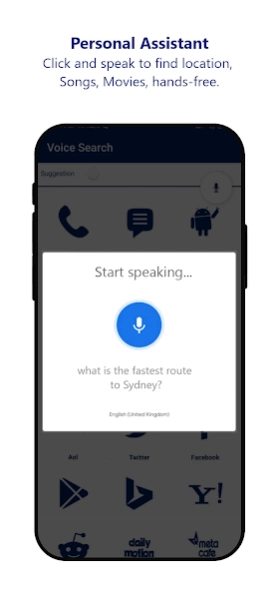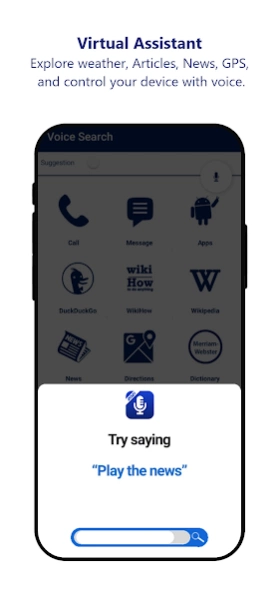Voice Search Assistant: Person 12.2.9
Free Version
Publisher Description
Voice Search Assistant: Person - Speed Up Your Daily Life Tasks with Voice search assistant app free for android.
Get things done with Spkly for hands-free help
A voice recognition app to simplify your life allowing speech to text. Spkly make it fast and easy to search among apps, perform web search, image search, contact search and allot more.
Spkly - Virtual Assistant & Personal Assistant give a feature to perform these task by speaking:
* Search by your voice – sound search.
* Perform fast search.
* Search anything in browser.
* Search any app in mobile.
* Easy to use and Very helpful app.
Virtual Assistant use microphone to listen you and a speaker to hear, it then use voice recognition to recognize your language and perform asked task.
A personal care assistant that allow speech recognition to finding apps using your voice, it is use fast recognition, words and spelling correction with best suitable suggestions.
Personal Assistant for mobile that allow you to search on mobile browser and apps. Get the best phone finder with voice app, find with voice, find anything just by speaking.
Key functionality for users:
1. Try the fastest way to search within your applications websites and contacts.
2. Just click on your favorite application to search using voice camands.
3. Personal Assistant: Just click and speak to find location, Songs, Movies, friends and family, hands-free.
4. Virtual Assistant: Explore weather, Articles, News, GPS routes, and control your device with your voice.
Download and Enjoy Spkly - Virtual Assistant & Personal Assistant that can be operated with voice.
About Voice Search Assistant: Person
Voice Search Assistant: Person is a free app for Android published in the System Maintenance list of apps, part of System Utilities.
The company that develops Voice Search Assistant: Person is Bright Eye Apps. The latest version released by its developer is 12.2.9.
To install Voice Search Assistant: Person on your Android device, just click the green Continue To App button above to start the installation process. The app is listed on our website since 2021-08-04 and was downloaded 2 times. We have already checked if the download link is safe, however for your own protection we recommend that you scan the downloaded app with your antivirus. Your antivirus may detect the Voice Search Assistant: Person as malware as malware if the download link to com.tulip.voicesearch is broken.
How to install Voice Search Assistant: Person on your Android device:
- Click on the Continue To App button on our website. This will redirect you to Google Play.
- Once the Voice Search Assistant: Person is shown in the Google Play listing of your Android device, you can start its download and installation. Tap on the Install button located below the search bar and to the right of the app icon.
- A pop-up window with the permissions required by Voice Search Assistant: Person will be shown. Click on Accept to continue the process.
- Voice Search Assistant: Person will be downloaded onto your device, displaying a progress. Once the download completes, the installation will start and you'll get a notification after the installation is finished.